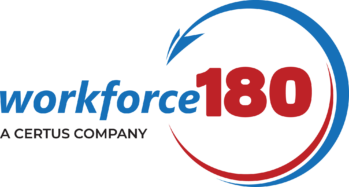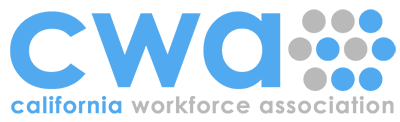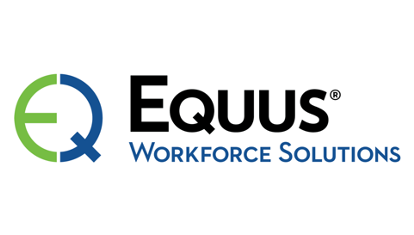Here are some frequently asked questions and helpful tips to help you navigate through your courses.
SALES: For pricing, proposals, or to inquire about additional licenses, please contact our sales team directly at info@workforce180.com or 917-549-3909.
WHO DO I CONTACT FOR HELP WITH THE COURSES?
If you are experiencing problems logging into FUSION, managing course enrollments, or navigating course progression, please reach out to our support team by completing the following Support Desk Help Form or calling us directly at 877-978-7246.
WHO DO I CONTACT FOR HELP SIGNING IN?
If you're enrolled in FUSION, you can reset your password by going to the login page, and clicking Reset Password.
SITE NAVIGATION
I DON'T HAVE (OR I FORGOT) MY PASSWORD. WHAT DO I DO?
Click Reset Password, enter your email address and we will email you a link to reset it.
I WAS ENROLLED IN A COURSE BUT DIDN'T GET MY WELCOME EMAIL.
That's okay — it was sent to show you how to reset your password and to logon to your course. Click Reset Password, enter your email address and we will email you a link to reset it. Once you reset your password, you will use your email address and your new password to logon to your course at the Student Dashboard.
You can also look in your clutter, junk and spam folder. If you do not see the Welcome email there, ask your local IT team to allow all emails from donotreply@fusion.certus.com, workforce180.com or WordPress not to be quarantined by your firewall and allow them to be processed as regular email.
WHERE DO I FIND MY COURSE?
Your courses are available in your FUSION account. Please login to your account and you will be able to complete your courses at your convenience. If you haven't created your account, please find your Welcome Email and click "Create Account or Login" to get started. Please remember to login after creating your account to redeem your course.
DO I HAVE TO VIEW MY COURSE ON MY COMPUTER AT WORK?
You can view your course on ANY computer, tablet or smartphone!
HOW DO I UPDATE MY PROFILE INFORMATION?
Go to your Student Dashboard and click on Edit Account. There you can update your email address, name, street address, phone number and even change your password. (You do need to be logged in.)